FAX:0769-82865798
A D:No.2 Gaoqiaolong Road,Daping Village,Tangxia Town , Dongguan, Guangdong
The functions you don't know in the phone buttons
發(fā)布時間:2019-10-18Nowadays, mobile phones have become an indispensable item in everyone's life, and more and more work can be done on mobile phones. When you use your mobile phone, you may have overlooked the buttons on your phone. The functions of these buttons are very powerful.
Volume button photo
When you are taking a selfie, if you want to make your face smaller, you need to make the lens farther away from you. You don't have a selfie stick. Pressing the virtual button is more troublesome. The friends can press the volume. The key implements the photo. Both Apple and Android can do this.
Screen shot
When we see an interesting scene but can't open the camera to take a photo, then you can use the volume button to take a picture. When you lock the screen, use your mobile phone to aim at the picture, and quickly double-click the volume down button to open the camera and take a picture. Some phones can do this, turn on the camera - set - click on the screen to take a snapshot.
Browse page
You don't want to touch the screen while reading or browsing the web with your app, you can use the volume keys to turn pages. Most reading apps or browsers support volume keys to turn pages. You can also find the page turning mode in the relevant settings, find the volume button and turn the page.
Screenshot
Many small partners will select the menu when they are taking screenshots, and click the screenshot icon in the drop-down menu to take a screenshot. In fact, there is a faster way, we can use the phone volume up button and power button to take screenshots, this method is more convenient. Android phones use the power button and power button to take screenshots. Apple phones use the power button and the home button to take screenshots.

 中文
中文 English
English
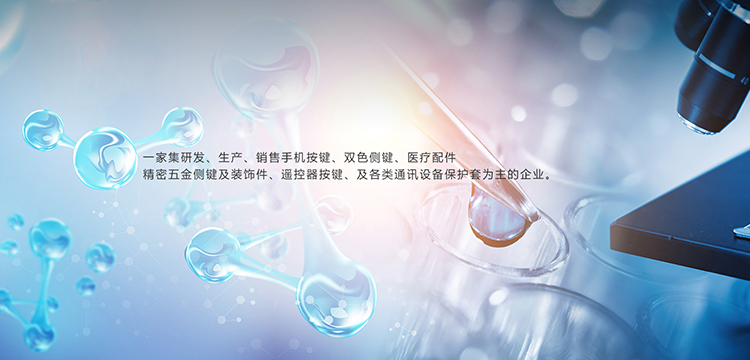
banner.jpg)




系我們.jpg)
 語言版本
語言版本




